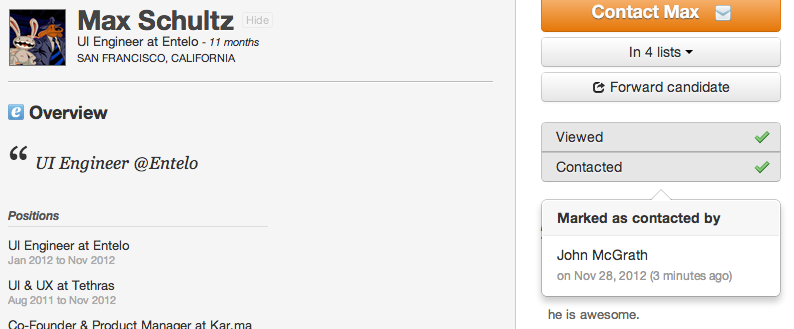You can now indicate if an Entelo profile has been viewed, or if you've contacted the candidate, and organize and sort profiles based on those actions.
'Viewed' happens implicitly: when you view a candidate, they are automatically flagged as such. Candidates you've viewed appear differently in search results, so you can see at a glance which people you have already evaluated. You can 'unview' profiles if you want them to show up normally in subsequent searches.
Contacted is somewhat more challenging—you have to go to a profile and click the big 'Contacted' button :-) Marking candidates as 'contacted' lets you sort lists by who you have, or have not, reached out to.
'Viewed' is just for you—only profiles you yourself have looked at appear in the 'viewed' state. 'Contacted' applies across your organization—if one of your colleagues marks a candidate as contacted, it's visible to you and everyone else in the organization. If you're not sure who contacted a candidate, hover over the Contact button and a window will appear showing you (see above).
These interaction indicators are deliberately simple--they're meant to be quick filters to make search results and lists more powerful. To record greater detail about your interactions with candidates it's best to add notes on the profile, or to use your ATS or CRM.