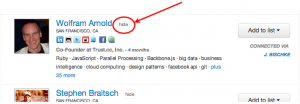One of the more popular new features on Entelo is our Hide functionality. Let's say you are doing a search in the Bay Area on Entelo for a Ruby Engineer and you come across Wolfram Arnold. He looks like an incredible engineer (I actually know he's an incredible engineer as we worked together on one of my previous companies!). However, he just started a new company called Trust.cc (which is very cool...check it out). So he's probably not interested in a new career opportunity.
With Entelo, we give you the ability to hide someone like this so they don't show up in search results in the future. Here's where that button is on the site:
When you hide someone, by default that means they won't show up in your search anymore and if you save that search (another feature of Entelo) and re-run, they won't show up again. And by not showing up, what this means is that you'll simply see a narrow gray box where that candidate would have been if they were not hidden. It looks like the following:
You'll see here that while Wolfram is still around, you no longer need to visually process his profile on future searches.
Also, you'll also notice two other options. One is "hide for all searches" which presents him from being shown on any searches going forward. This a very useful feature if you come across a candidate who not only isn't right for the search that you are doing but wouldn't be right for any searches your company is doing. The other feature of course is "unhide" which reverses your hide action.
Enjoy this feature on Entelo as it's a time-saver when doing searches. Feel free to ask any questions or provide feedback in the comments.