Perhaps moreso than any other profession, designers have increasingly been posting considerable professional information about themselves online. Portfolios, blogs, resumes and answers all help give a great idea of a designer’s talents and allow recruiters to get a great feel for whether the designer is the type of person they’d want to pursue.However, much of design recruiting is still done using primarily resumes, Linkedin profiles and job boards. While many designers usually have their own portfolio or personal websites, designers often will post much of their work on Dribbble.com, giving recruiters wonderful context to efficiently engage with great designers. So how do we utilize this resources? Let’s take a look!
information about themselves online. Portfolios, blogs, resumes and answers all help give a great idea of a designer’s talents and allow recruiters to get a great feel for whether the designer is the type of person they’d want to pursue.However, much of design recruiting is still done using primarily resumes, Linkedin profiles and job boards. While many designers usually have their own portfolio or personal websites, designers often will post much of their work on Dribbble.com, giving recruiters wonderful context to efficiently engage with great designers. So how do we utilize this resources? Let’s take a look!
Using Dribbble
Here’s some background information about Dribbble:
•Founded in 2009 by Rich Thornett and Dan Cederholm
•Based in Salem, Massachussetts
•Boasts over 319,000 users
•Posting work on Dribbble is invite-only
•One of the top 2000 most highly-trafficked sites in the world
Dribbble is one of the go-to sites for all things design, and it’s imperative to understand how to use Dribbble effectively in order to recruit great designers. But what exactly is Dribbble? According to the about page, Dribbble is show and tell for designers where web designers, graphic designers, illustrators, icon artists,
typographers, logo designers and other creative types share shots (small screenshots) that show their work, process and current projects. You can think of Dribbble as effectively the Github for designers (with some heavy basketball terminology!). Here’s a look at Dribbble founder Dan Cederholm’s profile:
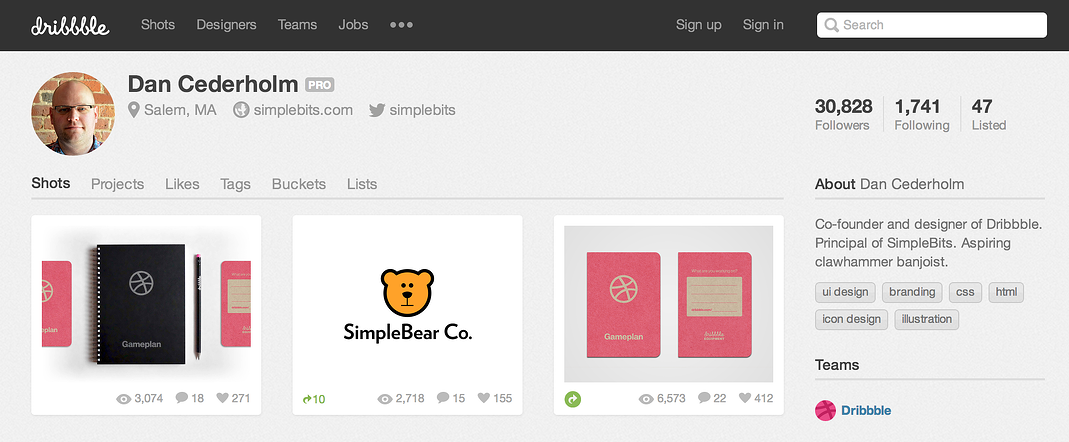
You’ll notice that these profiles are quite rich. At the top, you’ll see the designer’s location, Twitter handle and website. The websites that are mentioned on Dribbble oftentimes are either personal websites or portfolios that can give additional context about the designer. One huge benefit with Dribbble is that many designers will actually mark if they’re available for hire, and you’ll easily be able to see this on their profiles.

In the center of the page, you’ll find the designer’s posted work. A quick terminology overview:
•Shots: screenshots that the user uploaded
•Projects: organized collections of that usere’s shots
•Likes: shots from other users that the candidate likes
•Tags: searchable terms associated with shots
•Buckets: organized collections of shots across all of Dribbble. These are often curated around certain themes or topics
•Lists: groups of users and their shots
Search & Explore
Click on the “Explore” tab at the top and you can see popular projects, debuts, buckets and projects. Some tips for exploring on Dribbble:
•Sift through popular shots and projects to keep yourself up-to-speed with what’s going on in the design community. If you want to attract the best designers, understanding the space and displaying that your organization is truly engaged in it will go a long way towards attracting top talent. Use any interactions that prospective candidates take in your messaging to show you’ve really put thought into why you’re reaching out to the candidate.
•You can also see users who have posted their first shot(s) within the explore tab. If you’re looking for young talent (or people that are starting to delve into design), this could be a great source for finding people that may not have had enough time to build their design reputation.
•Take a look at buckets and projects to get a deeper sense of various work on Dribbble. Again, this helps you stay up to speed with recent trends in addition to being able to surface some truly amazing talent.
•You can invest in Dribbble’s Pro Search to dive into Dribbble’s database of designers and search based of designers’ location, skills and availability.
Want some more tips on the best ways to recruit using Dribbble? There are many more strategies and tips in our full ebook! Download it for free below!

