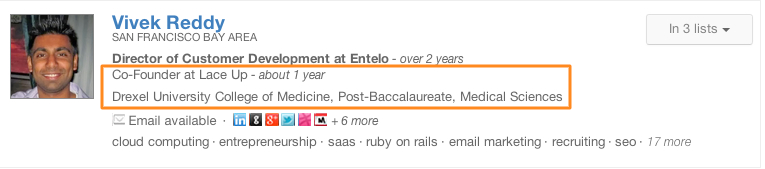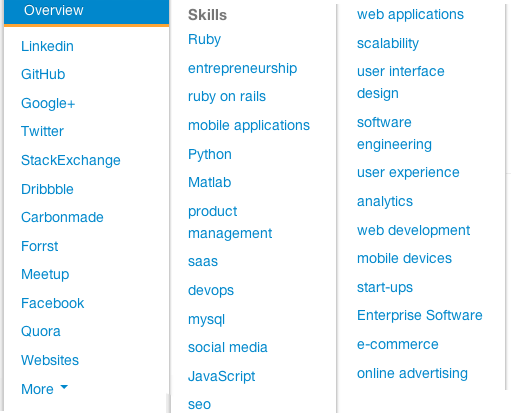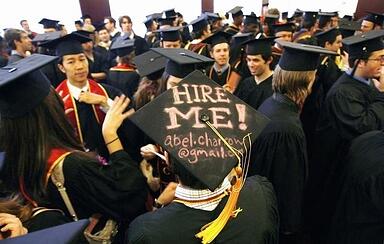
Technical recruiters on the hunt for strategic full-time hires will continue to see increased value in LinkedIn’s University Pages. Launched in the summer of 2013, each school page is managed by university staffers who aim to help college students and recent graduates network with peers, follow university news and dialogues, and discover career path options.
You might be wondering, “If the pages are for students how can they benefit recruiters?”
University Pages can be leveraged by sourcers and recruiters in three ways: find relevant schools and professorial networks; engage in university news and events; and identify graduates and their relevant skill sets.
After covering these methods, we will provide an overview of Entelo Search features that help you target schools and filter skill sets to find the best candidates.
Finding the right schools. Students are joining LinkedIn to research companies, get introductions and referrals, make business contacts, and ultimately to find jobs. All of this proves the value behind branding your own company LinkedIn page to attract this talent; but once you’ve done that—you need to proactively find schools and meaningful graduates.
Start by considering some of the schools in your area that have established computer science departments. In the Bay Area, Stanford, Cal, and Carnegie Mellon (Silicon Valley campus) come to mind. When you get to these school pages make sure to check “Follow” at the top right, and then scroll down the page a bit to view “Similar Schools.”
Here’s what Stanford’s page looks like:
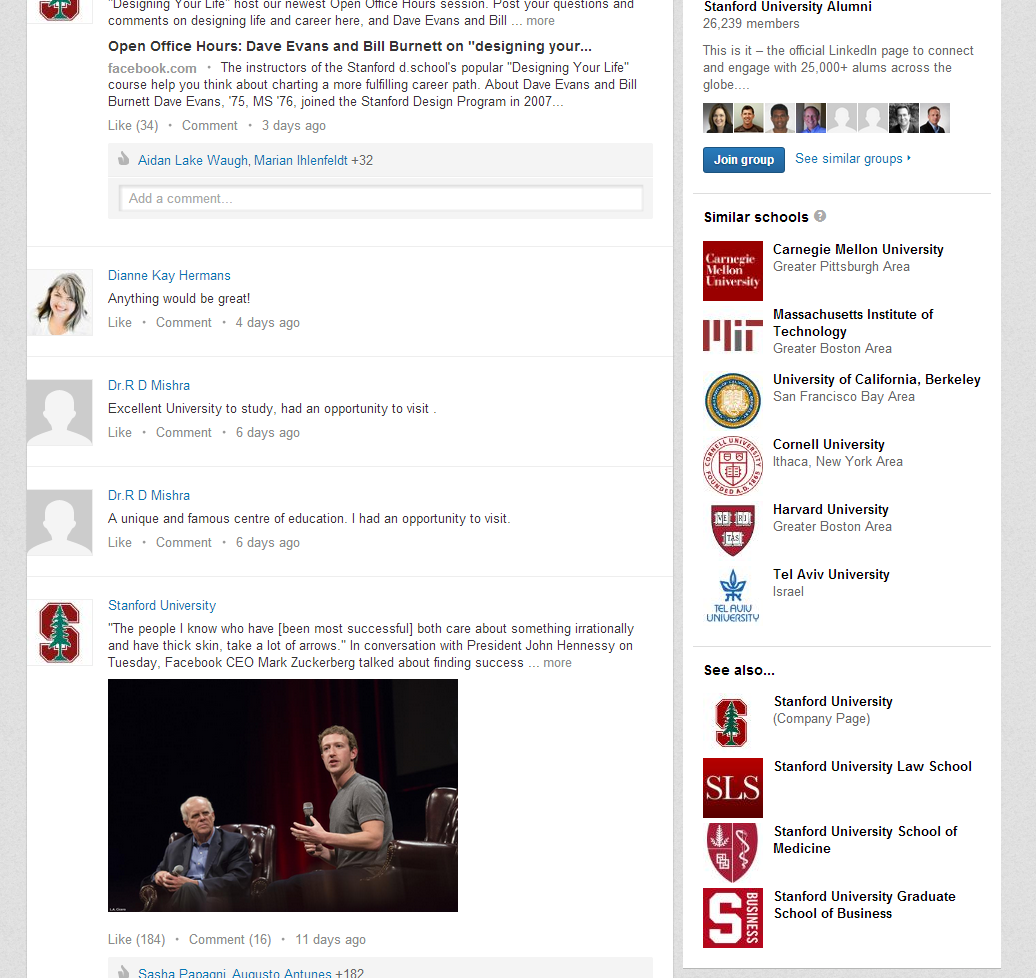
Notice that the feature in this instance provides local, national, and international schools; you get MIT, Harvard, Cornell, and Tel Aviv University. This feature is wonderful not only for seeing how top schools are related, but it also helps you find schools you’ve never researched before. Find a page of a smaller, or at least less renowned, school and see what turns up.
Important Note. One thing about University Pages is they’re new—so expect some schools to have far less of a presence than others. For instance, if you wanted to look at Carnegie Mellon in Silicon Valley (and not the main campus near Pittsburg) the page doesn’t provide much.
Also, some of the schools you’ll encounter have specific pages for departments. In Stanford’s case, they have law, medicine, business, and political science. Technical recruiters—you need to be patient. Eventually you’ll be able to access Computer Science department pages and find related programs and their graduates, but for now you’ll have to wait.
Engage in university news and events. User engagement, at this time, isn’t particularly high. You’ll notice some of the top schools have more posts and shares—but don’t be discouraged. Start sharing articles that are important to students and graduates who are looking for employment in your industry. Add thoughtful comments and ask fruitful questions. Be scholarly, not spammy!
At the very least, use this as an opportunity to find courses, meetings, and events centered on computer science and philosophy. Here’s an example of post ad from MIT:
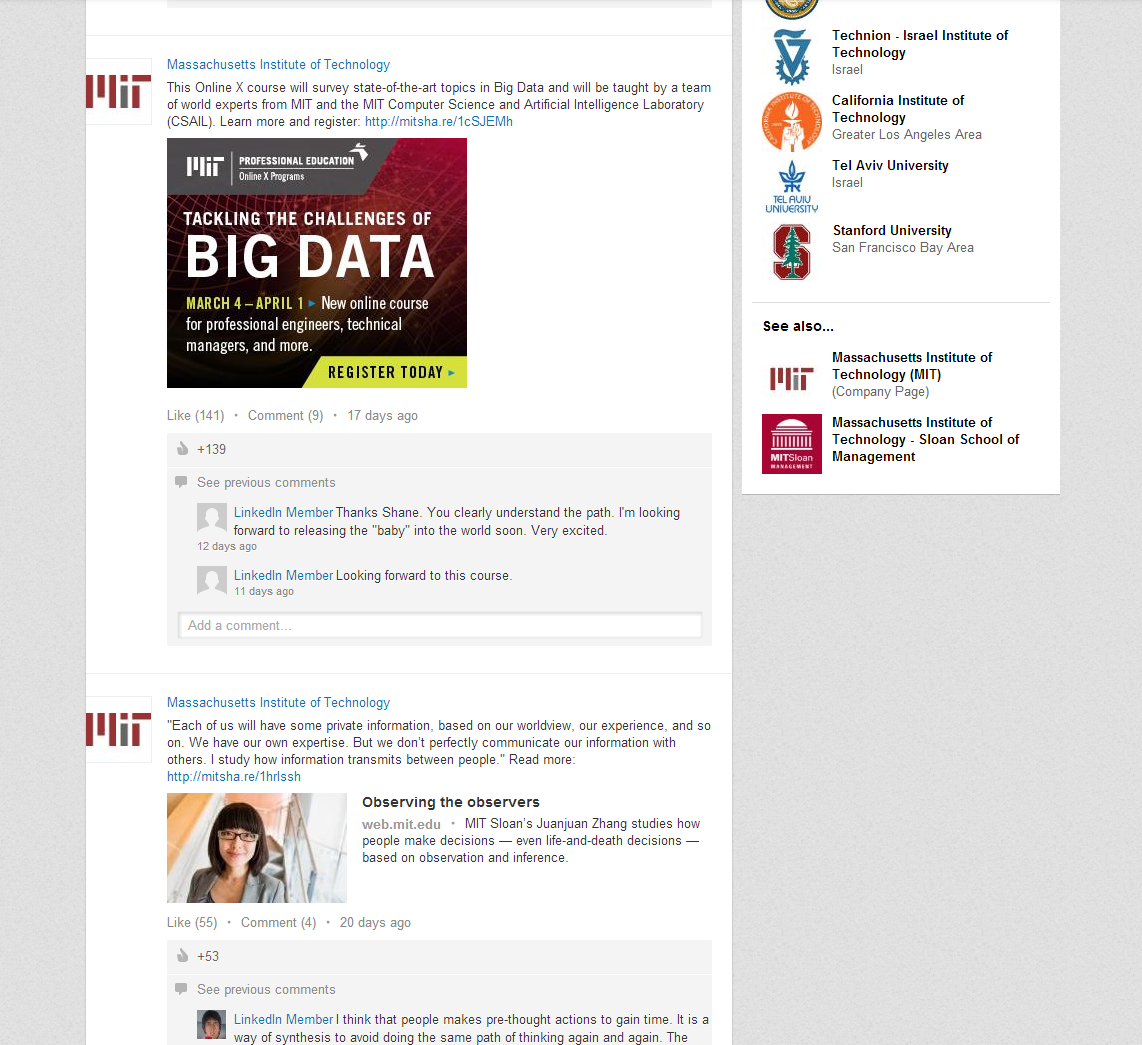
Identify graduates and their relevant skill sets. When you’re on a school’s main page, select “Explore Careers of Alumni.” Immediately you will be presented with information on local and company demographics. Move the list to the right and it takes you to a screen like this:
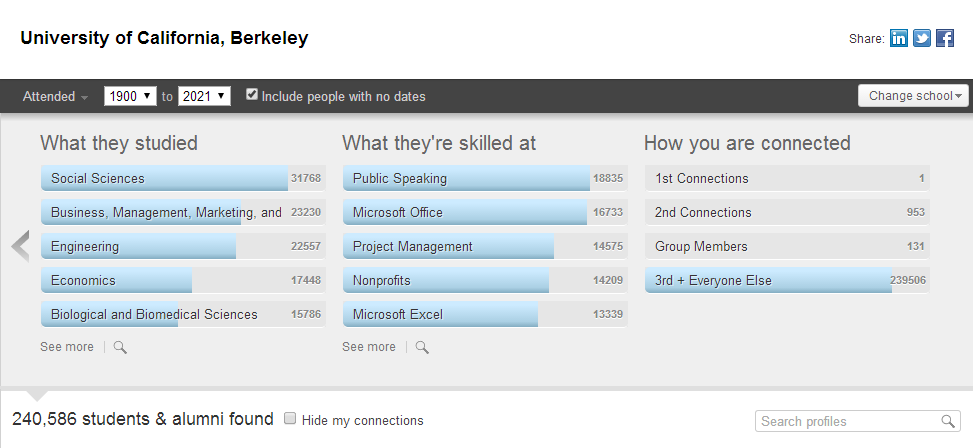
Here you can expand areas like “What they studied” and “What they’re skilled at.” It’s as simple as that.
Entelo cheat sheet. As promised, we wanted to offer some insights into how Entelo can vastly improve your ability to search academic pedigrees and relevant skill sets. Here’s a video that shows just how easy it is to use Entelo Search. With our unique filters you can enter any school name and choose from an assortment of skills. Here’s what the results look like:
*Notice how specific the technical skills list is—particularly when compared to LinkedIn.
Summary. LinkedIn University Pages are a great way to kick start your university recruiting campaign, but from our perspective its greatest value is establishing your brand, finding new schools, and keeping up-to-date on university news and events. When you’re ready to see even more insights on top grads, from an assortment of aggregated data beyond just LinkedIn, using our tools allow you to streamline your processes, and craft highly specialized search parameters.