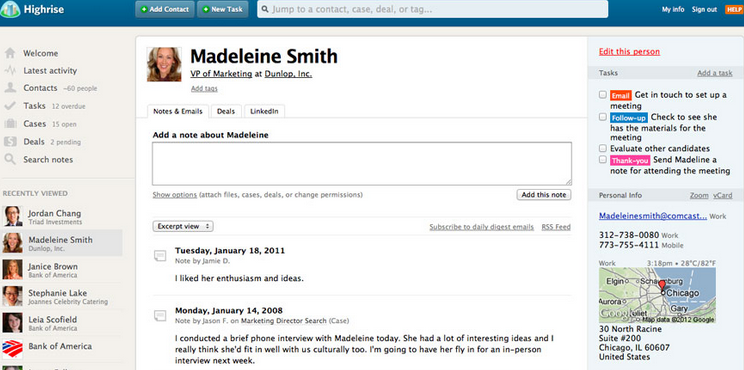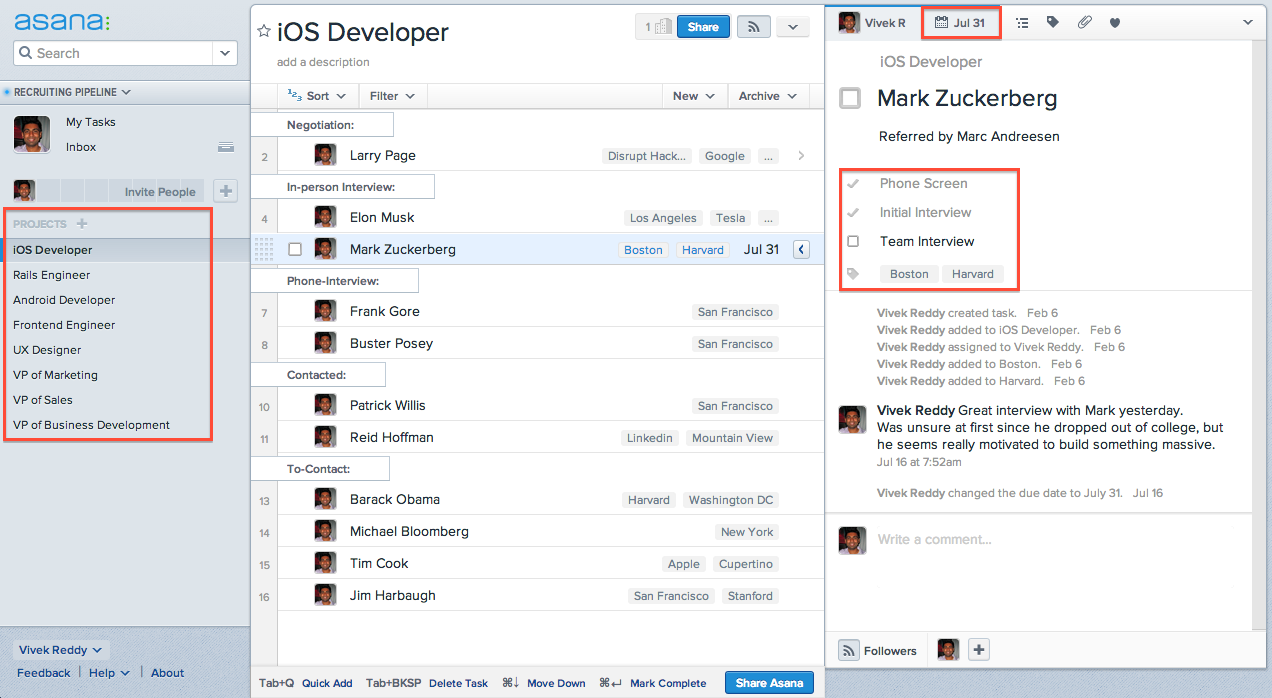Chances are you’re already doing some form of customer relationship management in a sales or service capacity. It might not be as likely, however, that you are doing it efficiently. Numerous software companies have attempted to aid in this process, and some are definitely better than others. Take a look at what we think the best tools are for managing your pipelines.
Chances are you’re already doing some form of customer relationship management in a sales or service capacity. It might not be as likely, however, that you are doing it efficiently. Numerous software companies have attempted to aid in this process, and some are definitely better than others. Take a look at what we think the best tools are for managing your pipelines.
Highrise
Highrise is a powerful system for CRM that helps you manage your candidate pipeline and get things done. The biggest selling point is the fact that it helps you keep track of candidates you’ve reached out to about your company. Saving and organizing notes and emails is just a fraction of Highrise’s capabilities, users can also create tasks that can then be assigned and categorized, allowing you to organize your to-do list and delegate responsibilities amongst team members. You can prioritize tasks based on urgency, and send yourself reminders to your cell phone and email address. Did a candidate ask you to follow up with them in a few months time? Creating a task on Highrise will remind you to do so. Recruiters can also use the Tagging feature to categorize tasks in a way that makes them easier to find later. This means the user can tag candidates based on skill set, location, or level of engagement (i.e. “RubyOnRails,” “SanFrancisco,” and “Contacted”). And to top it off, the tags are searchable! Highrise is an incredible way to stay organized, and since the 37signals team is behind the app, you'll know Highrise will continue to get better.
Highrise has a variety of pricing options, including a free tier for up to 250 contacts and paid tiers starting as low as $25/month making it far cheaper than a full-blown applicant tracking system.
Asana
Started by ex-Facebook CTO, Dustin Moskovitz, Asana is a powerful and flexible project management tool that also can be used as an effective pipeline tracker. Within Asana, you can create priority headings, tasks and subtasks- all of which make it quite powerful for tracking candidates at smaller scale.
In the screenshot above, you'll see that within the Recruiting Pipeline workspace, there are various projects that represent the different roles you're looking to hire for. In the center dashboard, you can use priority headings to denote different stages of your pipeline and each "task" corresponds to an individual candidate. Clicking on a task pops up details for the contact on the right where you can assign subtasks, maintain dialogue with the team and assign due dates.
Aditionally, the Asana Inbox keeps you notified when there are new items or interactions pertaining to candidates that you're involved in evaluating. And best thing is: Asana is free for up to your first 30 users, providing a highly cost-effective solution for tracking candidates.
Nimble
Nimble is self-described as “the simply insightful relationship manager”. With an interface that allows you to communicate with your contacts through any channel, Nimble streamlines communicating with customers and prospective hires. Not only does it organize their contact information, but it organizes your information as well. Your calendar, sales pipelines, and social profiles are also integrated into the tool. Additionally, Nimble also integrates with Rapportive, giving you powerful social context within Nimble.
Pipedrive
Originally made for salespeople, Pipedrive also serves as a highly visual pipeline tracker for recruiting. The intuitive user interface allows you to understand your recruiting pipeline at a glance, and it includes the ability to drill down into individual candidates to see the details on each candidate. Additionally, Pipedrive offers great analytics on your pipeline, helping you understand which stage of the recruiting funnel needs most improvement. Pipedrive integrates with Google Apps and can also be hooked up with Highrise in case you'd like Highrise's contact management and Pipedrive's visualization of your pipeline.
Streak
Streak is a young CRM tracker with many similarities to Pipedrive. Streak lives entirely within your Gmail, and allows you to group candidates and conversations within your inbox, making it easier to contextualize tasks at all stages of their completion. Users can schedule emails to be sent later, allowing you to tackle tasks by group rather than chronology.
Streak can be excellent for collaboration with your team all within your gmail account, making it easy to keep all your interactions in one place as opposed to using separate tools. You can watch the video below to understand more about how you can use Streak.
While this list of tools is by no means exhaustive, they do offer lightweight and cost-effective ways of tracking your recruiting pipelines. Do you use any of the above, or perhaps another one we didn't mention? Let us know in the comments!