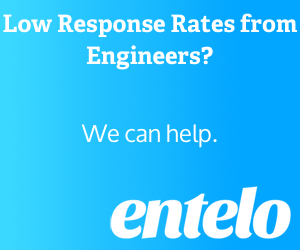Per the request of our valued customers, we're excited to announce our list feature has received a much needed upgrade!
Now, after you've created a list of candidates within Entelo, you'll see the new options and layout for managing those candidates in the left console (see screenshot below).
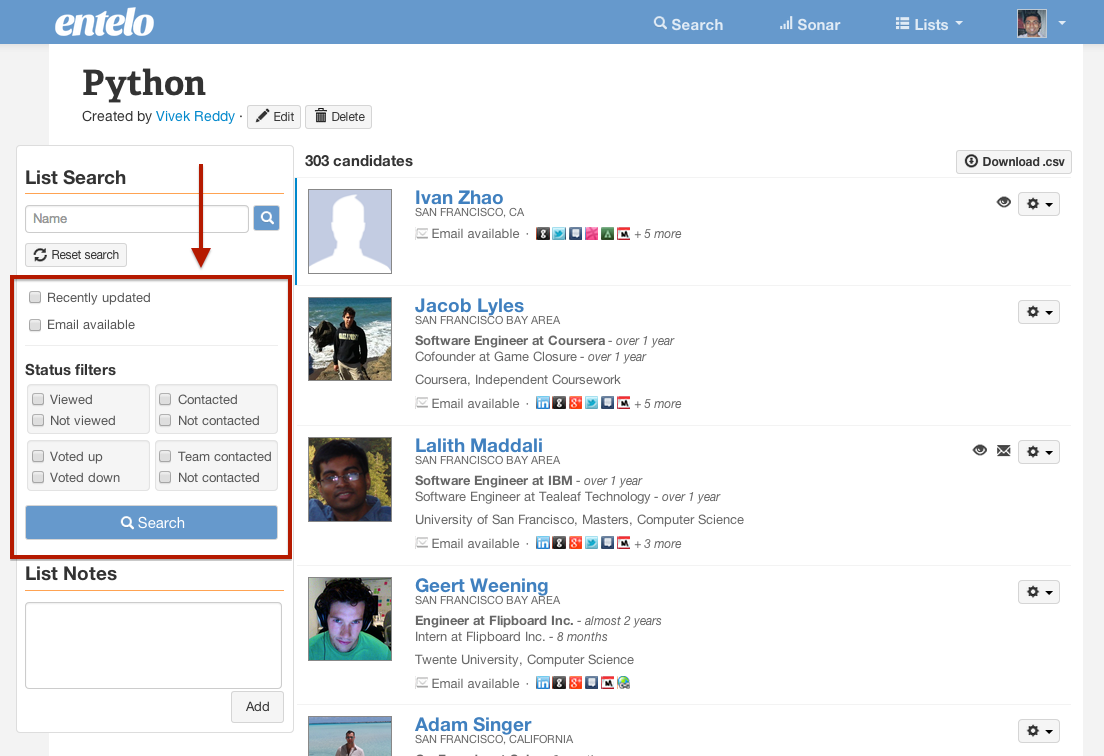
As you can see on the left side, it's now possible to combine list filters. Previously you could view people who had been upvoted or people who had been contacted but not both at once. Now, if you want to see candidates that have been both upvoted and haven't been contacted, you can click on both filters and find the perfect people to reach out to in your list!
You can view any combination of:
- Viewed (or not)
- Contacted (or not, and by either you or your team)
- Not contacted (or not, and by either you or your team)
- Upvoted or Downvoted
Additionally, the list layouts have been refreshed to display all the information displayed within search results. This includes current and past positions, education history and email availability.
We're excited to help our customers better manage their candidate workflows and are always open to suggestions or feedback!