 Haste makes waste but in this century, there’s an app for this and a shortcut to automate that.
Haste makes waste but in this century, there’s an app for this and a shortcut to automate that.
The World’s Greatest Sourcer Challenge is off to a running start and we’re halfway through, so we spoke with The Sourcing Institute’s Shally Steckerl to learn what he’s using to amplify his sourcing strategies.
Check them out.
Opera
 Want a fast, easy-to-use customizable search experience? Shally stands by Opera, dubbing it the “Sourcer’s Browser” – fully adaptable to any talent pro’s search habits and occasional slip-ups. Users can personalize Opera using its extensive drag and drop configuration allowing you to quickly select and connect to your most visited pages, tile multiple pages next to each other to use them all at once (behaving like an MDI), and alter the size of your search fields to enable more room for typing additional search criteria.
Want a fast, easy-to-use customizable search experience? Shally stands by Opera, dubbing it the “Sourcer’s Browser” – fully adaptable to any talent pro’s search habits and occasional slip-ups. Users can personalize Opera using its extensive drag and drop configuration allowing you to quickly select and connect to your most visited pages, tile multiple pages next to each other to use them all at once (behaving like an MDI), and alter the size of your search fields to enable more room for typing additional search criteria.
Putting together information on a candidate with multiple professional profiles? Use the copy-to-note feature to highlight text, right-click and save the text to Notes – no need to switch between your browser and word processor. Find a candidate you want to quickly bookmark? Opera allows you to save URL, date, and any selected text, and sync these bookmarks across all devices. Shally’s favorite feature? Editing URLs to customize search results. Right-click inside any search box, click “create search”, and assign a keyword to use while searching from address bar – all of which also works with your Google CSEs, ATS, and job boards.
Evernote
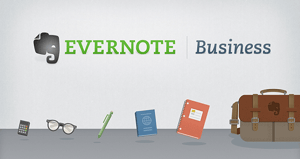 Consider Evernote your one-step home base for everyone on your hiring team. The tool provides one, organized workspace for keeping track of lists, documents, photos, online articles, and handwritten notes. Looking for notes you took on a candidate during your coffee meeting or a resume a colleague sent you on the fly? Use Evernote’s powerful search feature to quickly filter through and locate the exact file, down to the keyword. Users can also collaborate on secure, shared documents, spreadsheets, and presentations. To keep up with any modern talent pro, your Evernote account can be synced and accessed on your computer, mobile, and tablet devices, too. (FWIW: Did you know Shally is the only recruiter who’s an Evernote Business Certified Consultant?)
Consider Evernote your one-step home base for everyone on your hiring team. The tool provides one, organized workspace for keeping track of lists, documents, photos, online articles, and handwritten notes. Looking for notes you took on a candidate during your coffee meeting or a resume a colleague sent you on the fly? Use Evernote’s powerful search feature to quickly filter through and locate the exact file, down to the keyword. Users can also collaborate on secure, shared documents, spreadsheets, and presentations. To keep up with any modern talent pro, your Evernote account can be synced and accessed on your computer, mobile, and tablet devices, too. (FWIW: Did you know Shally is the only recruiter who’s an Evernote Business Certified Consultant?)
IFTTT
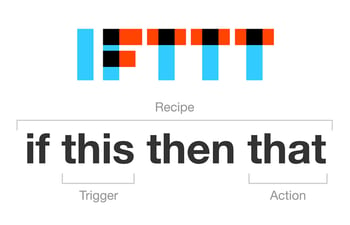 Thanks, Internet. IFTTT, or If This, Then That, is a cool tool that enables users to trigger actions between several social networking sites, productivity tools, and online and mobile events (think emails, tags, location check-ins, text messages, and reminders). Create triggers to automatically add meetings on your calendars, sync up documents between multiple apps, build to-do lists, and to maintain social interaction with your company’s online followers.
Thanks, Internet. IFTTT, or If This, Then That, is a cool tool that enables users to trigger actions between several social networking sites, productivity tools, and online and mobile events (think emails, tags, location check-ins, text messages, and reminders). Create triggers to automatically add meetings on your calendars, sync up documents between multiple apps, build to-do lists, and to maintain social interaction with your company’s online followers.
Keeping track of appointments is one of sourcers’ biggest challenges, and it’s easy to overlook emails about meetings with dozens of candidates. Try these tools for managing multiple calendars and scheduling events.
Connect your iCal, Outlook, Google, and Office 365 calendars all on one platform, and view and propose available meeting times based on others’ calendars.
YCNM touts a shareable booking grid feature that allows others to schedule time on your calendar based on your availability. Time slots are automatically added to Google Calendar and updated in real time.
Give candidates the ability to choose their own time for meeting with the team and you can gauge how interested they are in your opportunity. Recruiting coordinators can be more efficient with their time, eliminating the unnecessary back-and-forth to solve the unknown, “So when are you free?”
Any tools we missed? Tweet them to us @Entelo or share them with us in the comments! Don’t forget to check out who’s who at WGS here.

