The hits just keep on comin'! Last week, we introduced the multi-locational search feature, allowing recruiters to source candidates from up to 4 locations simultaneously. Unwilling to rest on our laurels in the wake of this development, we are introducing a custom tagging feature, enabling recruiters to organize and view candidates within lists according to any category, or set of categories, they specify.
To apply tags to a candidate, simply navigate to the list view.
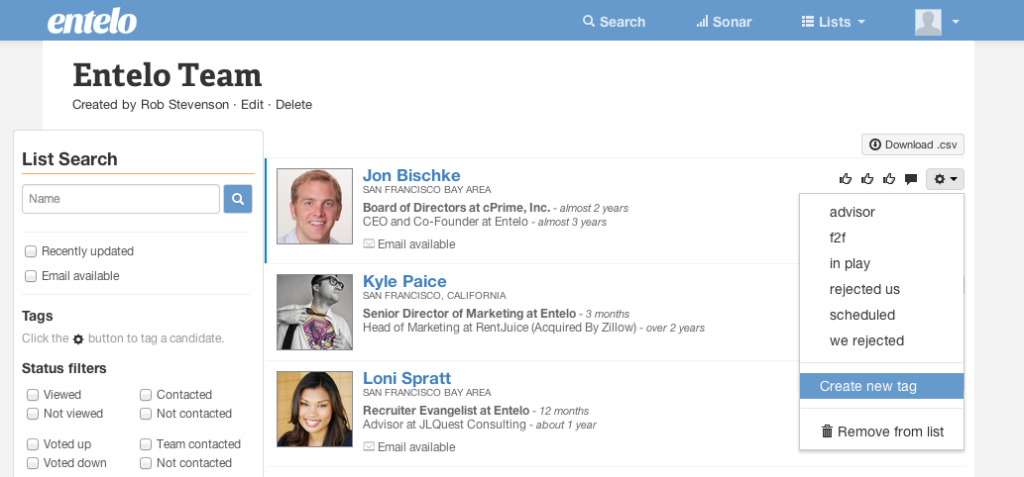
Selecting the gear icon opens a dropdown menu, where you can apply one of your pre-existing tags to a candidate, or create a new one. Choose the tag you want, and it will appear beside the candidate description.
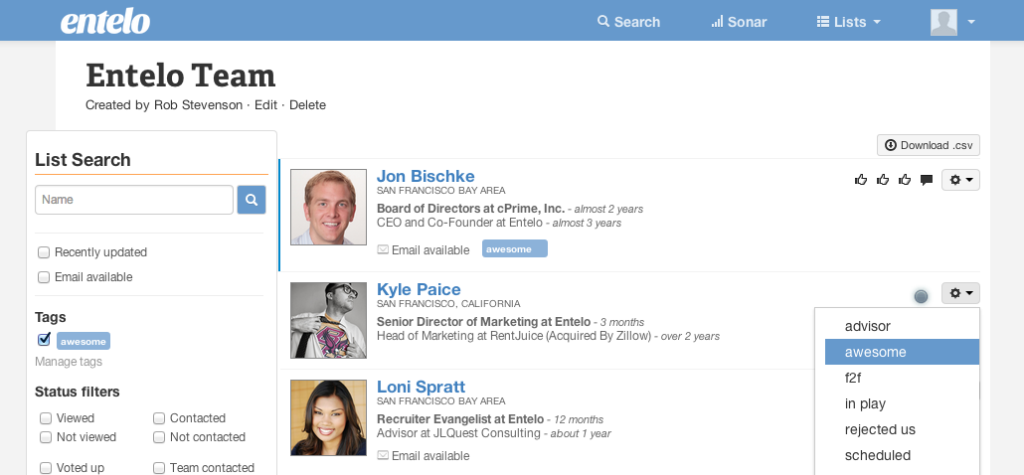
Here's where it gets fun.Once you've applied tags to candidates, you can run searches by that tag and view all those candidates in one place. Think of it as categorizing candidates the same way hashtags categorize tweets.
This feature brings increased functionality and productivity to our tool by enabling the user to apply dynamic filters. Our built-in filters can be paired with your custom-filters, allowing you to tailor searches and organization down to precise parameters. For example, you could filter a list by the tags 'local' and 'phone screened', combined with 'voted up' and 'interested', resulting a lightweight pipelining tool that displays which candidates are at a precise stage in the hiring cycle.
Effectively, we've unlocked the power of our search so as to allow our customers to sort and view candidates according to precise, unique details relevant to their own organization. We're very excited to see what sort of filters you come up with!
What do you think of our new tagging feature? Let us know in the comments or tweet @EnteloRob

