Browser extensions are an absolute must-have in any Recruiter's toolbelt. Whether it's to do more research on 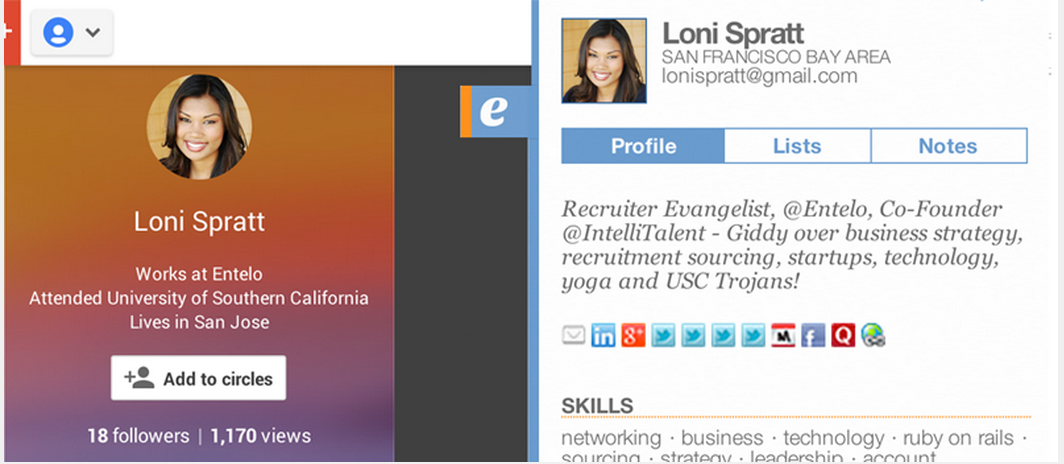 candidates, make notes, or speed up your workflow, there are an untold amount of simple tools that can make you better at your job. Over a year ago, we introduced our contribution to the extension world. The Entelo Button allows you to take the power of Entelo's candidate database with you on the web, wherever you may source.
candidates, make notes, or speed up your workflow, there are an untold amount of simple tools that can make you better at your job. Over a year ago, we introduced our contribution to the extension world. The Entelo Button allows you to take the power of Entelo's candidate database with you on the web, wherever you may source.
Recently, we introduced an overhaul to the Entelo Button allowing users to more easily leverage the millions of rich candidate profiles in our database. Today, we're pleased to announce further updates to the Entelo Button. Now, in addition to displaying Entelo profiles when viewing candidates on social sites such as Github, Quora, Dribbble, LinkedIN, and others, you can utilize our data from within your Gmail window. Simply hover your mouse over an email address, and the extension will slide out, showing you the full Entelo profile of your candidate.
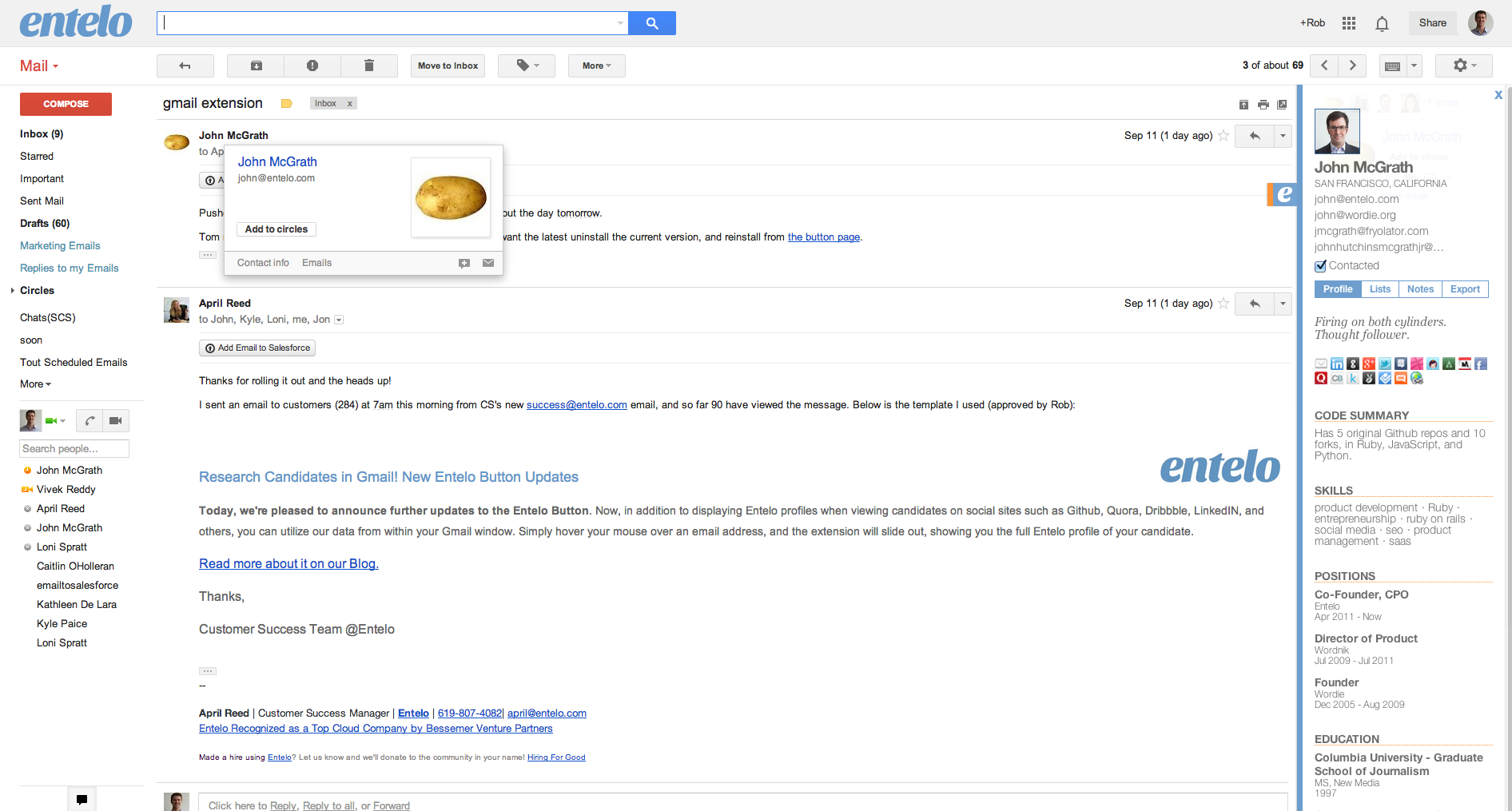
Sound familiar? This feature functions similarly to the wildly popular researching tool, Rapportive (RIP). For a quick demo of the extension's functionality, check out the video below.
Want to learn more? Request a demo below and get started sourcing with never-before-seen tools!

