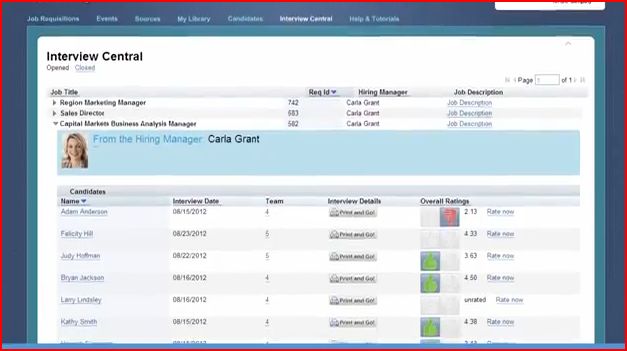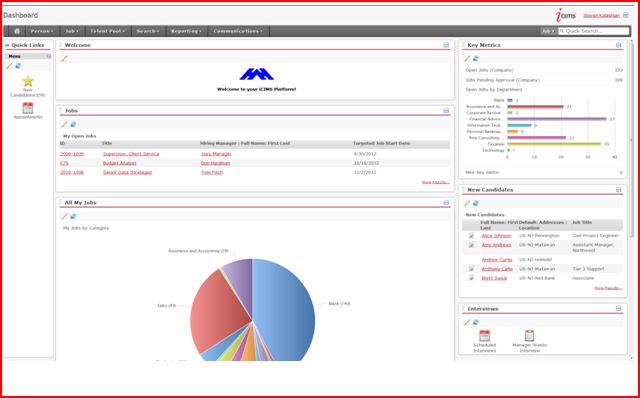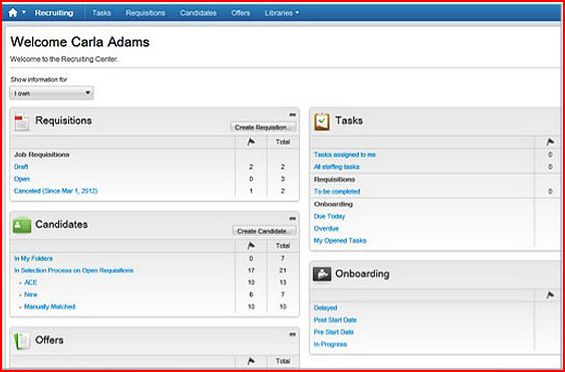This is the second of a two-part post covering the pros and cons of some of the most common applicant tracking systems. We encourage you to get a demo of the products to evaluate which is the best tool for your organization. Click here to read Part 1.
Finding the right applicant tracking system (ATS) is a daunting task that most companies, especially large enterprises, will tackle at least once and sometimes more. The vast amount of time and money that goes into selecting and implementing an ATS means it is critical that a company select the right ATS for their organization; a bad decision can lead to adverse effects such as lost candidates, unhappy hiring managers and recruiters, wasted time and money, not to mention a ton of frustration. The purpose of an ATS is to automate and streamline the recruiting and hiring processes and increase efficiency and improve enterprise productivity. However, not all ATS platforms are created equal. It is crucial for companies to thoroughly research and vet ATS providers based on their organization’s particular needs.
The most common elements to consider when selecting an ATS at the enterprise level are platform architecture, resume search functionality, data storage, reliability/security, compliance, and cost; however, with so many ATS tools on the market today, companies should consider many more requirements including user interface, user experience, workflow management, user types, mobile capabilities, social recruiting, reporting and analytics, integrations, implementation, customizations, candidate experience, and customer support/training. No single ATS has all of these areas mastered, so it is beneficial to determine which requirements are the most important for your organization in order to find the best system for you. We recommend creating a spreadsheet of must-haves and nice-to-haves to determine what is worth sacrificing. For some organizations, ease of use for their internal users is the most important feature, so they may be willing to sacrifice the look and feel and candidate experience. For others, candidate experience might be the number one requirement because candidates might not already be familiar with their brand and because the online and application experience is the candidate’s first impression of the company, a bad candidate experience could result in lost candidates and negative branding for the company.
Regardless of which requirements are most critical to your organization, we have used and researched the top enterprise ATS platforms (SuccessFactors, Taleo, iCIMS) and have broken down and ranked each system from the point of view of a buyer based on the major categories companies should consider. Many of these ATS vendors provide a huge suite of talent management products that all integrate, but for the purposes of this post, we have primarily focused on the recruiting and applicant tracking solutions.
SuccessFactors
SuccessFactors is geared towards corporations, rather than staffing or recruitment companies. If the ultimate goal is to have a complete suite of solutions in addition to the ATS, SuccessFactors has a lot to offer with a host of options such as performance management, compensation planning, succession planning, learning management, payroll, etc. Currently, there are two levels: Enterprise and SMB. If you are a SMB, there are many other systems that are better, as there is a great loss of functionality with their SMB package such as no ATS mobile, very light configuration, and no Jobvite integration. Furthermore, the SMB solution has to be purchased with the performance management product. If social recruiting is important, look elsewhere; there are very limited social recruiting features built in. SuccessFactors does integrate with Jobvite, which requires a one-time $6,000 integration fee and is additionally $35 per user annually with a 50 user minimum. Unfortunately, the Jobvite integration does not include Jobvite Engage. The system is great for companies that want a high level of customization and configuration and have a large number of active candidates applying, but passive candidate management is a considerable drawback.
Pros:
- Robust ATS Mobile feature
- Substantial customization and configuration options
- Large suite of other products that all integrate together
- Good workflow management for active job applicants
- Great search functionality – tags, resumes, attachments are all searchable
Cons:
- Interface is not as visually appealing as other systems, text is hard to view
- No good solution for tracking and managing passive candidates
- No full email integration
- Does not offer automatic or bulk parsing capability
- Extremely costly to import legacy data from existing ATS
- High user minimums
- Limited reporting without graphical representation
- Analytics cost and additional fee
- More expensive than other systems
- No CRM
Boasting 3 core cloud-based products, iCIMS Connect, iCIMS Recruit, and iCIMS Onboard, each iCIMS product can be purchased separately or together as one integrated package and can be used on any device in any browser. iCIMS Connect manages passive candidate engagement and communications and once a candidate becomes active, they can easily be moved to the ATS. iCIMS Recruit is the ATS used for managing active candidates in process and iCIMS Onboard is a portal used to manage on-boarding processes and communications such as benefits enrollment, task management, on-boarding videos. All can be tailored for different experiences based on type of candidate and department. iCIMS also offers a complete CRM, making this system great for medium to large corporations and staffing and recruitment companies.
Pros:
- Mass email capability within the system
- Dedicated hiring manager portal
- Visually, one of the best interfaces and dashboard layouts
- Efficient workflow management – minimizes clicks and easy to navigate
- iForms library allows easy converting of paper documents to searchable e-docs
- Social recruiting and passive candidate management
- Reporting and metrics with graphical representation
- Cost-effective pricing structure
- Full CRM
Cons:
- No full email integration
- Mobile version – works in mobile browsers, a better mobile version is allegedly in the works
- Limited to 3 products, but integrates with SuccessFactors’ other suite products
Similar to SuccessFactors, Taleo offers a suite of products under two editions, Business and Enterprise. The Business edition includes recruiting, onboarding, performance management, compensation, and learning platforms. You’ll have to spring for the Enterprise edition if you want the workforce compensation, goals management, succession planning, development planning and social sourcing platforms. The system handles all types of hires from a single platform, including professional hires, hourly employees, contingent hires, alumni, campus hires, internal hires, and more. A great bonus is the ability to capture candidate information and match it to requisitions through an e-mail inbox or internet browser—without ever logging into the system. Although the passive candidate sourcing and recruiting functionality is limited, Taleo is great for managing and tracking large numbers of direct applicants at the expense of a poor overall candidate experience.
Pros:
- Robust social recruiting capabilities including social referrals, social job distribution
- Large suite of other integrated products
- Applicant tracking workflow management
Cons:
- Lack of full CRM functionality
- Passive candidate sourcing and searching capabilities limited
- Subpar candidate experience
- Expensive
If there are some enterprise-grade ATSs that we missed or you have thoughts about which tools have worked the best, please share in the comments below. Otherwise, we do encourage you to take a look at all of the solutions to see which is best for you!