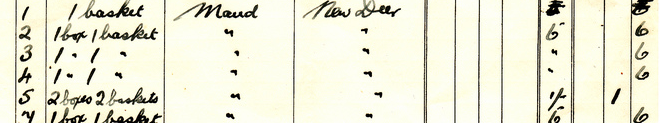
Lists are one of Entelo's most popular features, and we've received a lot of great customer feedback on how to make them more powerful and easier to use. Many of these suggestions have recently made it into Entelo. Here's a overview of some of the things you can do with lists:
 Filters
Filters
Lists can now be filtered by whether or not the candidates in the list have been viewed or contacted, and by which candidates in the list have recently updated their online presence. After you've found candidates to evaluate and reach out to via search, being able to filter out candidates you've already reviewed or contacted can be a major time-saver.
More info
To the right of each candidate in a list you'll now see icons that let you know whether you or someone on your team has left a note on that person, or marked them as contacted. You can also see if you've viewed their profile, or if the candidate has updated any of their social services.
Search
Trying to find a specific person you added to a large list? You can now do a basic search, limited to just the candidates in the list.
Actions
You can now mark candidates as having been contacted straight from a list, without having to click through to their profile.
Download
If you use an ATS, CRM, or Excel as part of your hiring workflow, you can download the candidates in a list in a CSV file, for easy integration with other tools.
Lists are a flexible, powerful, simple way to map Entelo search results to your reqs, and to categorize and organize the candidates you find. Let us know how you're using them, and how we can make them a better tool for your work.

