 A couple of weeks ago when I was writing Part One of our Highrise for Recruiting series there was something I was hoping to be able to share but didn't know if I could. Well, I've cleared the appropriate permissions and it's time to write about something that, to the best of my knowledge, has never appeared publicly on the web. It's a really powerful system for CRM that we've been using at Entelo almost since day one and I'd conservatively estimate that it has saved us hundreds of hours of time, perhaps much more. In the following post, I'll step you through what we do in the interest that you too can save a huge amount of time should you choose this path.
A couple of weeks ago when I was writing Part One of our Highrise for Recruiting series there was something I was hoping to be able to share but didn't know if I could. Well, I've cleared the appropriate permissions and it's time to write about something that, to the best of my knowledge, has never appeared publicly on the web. It's a really powerful system for CRM that we've been using at Entelo almost since day one and I'd conservatively estimate that it has saved us hundreds of hours of time, perhaps much more. In the following post, I'll step you through what we do in the interest that you too can save a huge amount of time should you choose this path.
Last year I got an email from my friend Rahul over at Rapportive announcing to a select group of people that Rapportive had built a Highrise integration and asking for us to test it out and provide feedback. As someone who has been quasi-obsessed with CRM for a while now, I immediately jumped on and soon had the fledgling team hop on as well. Our experience was, in what's likely convincing evidence of our geekiness, simply mind-blowing. A data entry process that took minutes was reduced to seconds.
So how does the Rapportive-Highrise integration work? Well, first you have to have a Highrise account and have Rapportive installed. Those two products have been written about at length elsewhere so I'll spare the details here. Once those two apps are up and running you're ready for the magic. The next step is to install the Highrise raplet. This will tie your Rapportive and Highrise accounts together and can be done for anyone in your organization that has Rapportive installed and has access to your Highrise account.
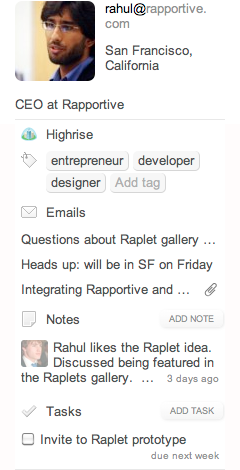 What you'll see next will be similar to this little homage to Rahul on the left. It will contain all of the information that you have in your Highrise account that is associated with the person who you are communicating with inside of GMail or Google Apps. As you can see from the picture, this includes tags, notes, tasks, etc. Essentially all of the important info that you have in Highrise, without ever having to leave your mail client.
What you'll see next will be similar to this little homage to Rahul on the left. It will contain all of the information that you have in your Highrise account that is associated with the person who you are communicating with inside of GMail or Google Apps. As you can see from the picture, this includes tags, notes, tasks, etc. Essentially all of the important info that you have in Highrise, without ever having to leave your mail client.
This is incredibly powerful on a number of levels. First, one of the things I mentioned in the previous Highrise for Recruiting article is that tags can be used for pipeline tracking. So if you're using Highrise to track your sales funnel and assigning tags like "Demo", "Closed", etc. within Highrise those tags will now be visible when you're communicating with a prospect. You can see notes that you've left on a contact and, perhaps more importantly, notes that your team members have left as well.
But this wasn't where we found our biggest productivity gain from using Highrise. That came in the ability to quickly and easily add any new contact into our CRM with an investment of seconds. Here's a sample workthrough to illustrate:
Let's say you meet someone at an event and you swap emails, intending to follow up when you're back in the office. Typically the process of putting that person into a CRM would involve you entry all of the data by hand. But it wouldn't be just that. If you wanted to have social information for a person included (e.g., links to their LinkedIn profile, Twitter profile, etc.) it would mean going out and searching for those links.
Now let's look at that workflow using the Rapportive-Highrise integration. It's as simple as putting the email address in your address bar in GMail (see the video below for this in action). The vast majority of the time this will pull up a Rapportive profile in the right sidebar. Now you simple need to click the "Add Contact" button and that contact will be added to Highrise.
And it's more than just their name and email address. You'll have their job title, the company they work for and links to all of their social profiles. And it'll pull their profile image from Twitter as well (if they have a Twitter profile listed in Rapportive) so now your CRM goes from a bunch of plain text to a whole lot of faces. It's a lot more fun to relate to your customers, prospective employees, etc. when you have their smiling face front and center in your CRM!
But of course there's one more thing. And that's that the Rapportive guys did an incredible job with keyboard shortcuts for the Rapportive-Highrise integration. <Shift> + "h" will show you what these are. Here's a list:
- <Shift> + h : Show these shortcuts
- <Shift> + h then a : Add the current contact to Highrise
- <Shift> + h then t : Tag the current contact
- <Shift> + h then n : Add a note about the current contact
- <Shift> + h then k : Add a task about the current contact
- <Shift> + h then h : View the current contact on Highrise
I'm a massive fan of keyboard shortcuts and when I first started playing with the shortcuts on the Rapportive-Highrise integration I was in heaven. Nine months later and these are pretty much a permanent part of my muscle memory. When I'm in email and conversing with someone new I can add them into Highrise with tags in about five seconds.
When the overhead of adding people to a CRM is virtually eliminated your workflow will start to change. You'll start having the default be to add people to your CRM which wasn't the case for me before, in large part because of the work associated with entering the data. Our CRM has well over 5,000 names in it now and I guarantee you that if the data entry associated with our system wasn't so easy, it would have a lot less. When the cost to add someone to the system is only a few seconds though, it's almost always smarter to add someone than not to.

Behavior around social interactions also may start to change. When I went to conferences I often didn't ask people for their business card. Instead, I'd just get their email and shoot them a quick email with a subject like "Good to meet you!" After the conference I'd search my GMail for that subject line. The process of adding folks into my system, sending LinkedIn invitations and following people on Twitter (when appropriate) and setting Tasks for follow-up dropped from hours to minutes. And this meant that I almost always followed up with everyone I met at every conference I attended (I'd estimate that the majority of conference interactions are never followed up on).
It certainly sounds cheesy to say, but the Rapportive-Highrise integration has changed my life and the lives of the people on the Entelo team who do sales and recruiting. If your company has a massive Salesforce implementation this article probably won't help you much. But if your company currently isn't using a CRM or has a system that no one loves, this might be the ticket.
At Entelo, one of our goals is to try to reduce barriers to innovation and my feeling is that the friction associated with data entry is actually one of those barriers. After all, if you're spending time entering data by hand, that's time that's not being spent on more productive activities. So a big thanks is in order to the teams at 37 Signals and Rapportive for building the products that make this possible. And a special thanks to Rahul for giving me the permission to share this with the world. I think that up until now it's been one of the best-kept secrets to productivity. Enjoy!
Below is a short screencast of the Rapportive-Highrise integration in action so you can see how this works. A video is worth a million words right?

