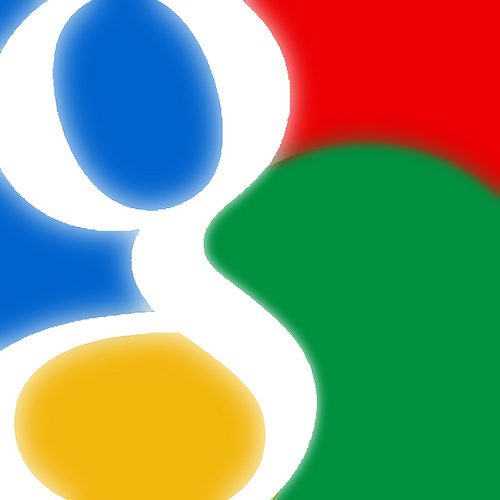 The World Wide Web can be a scary place for recruiters not yet accustomed to the idea of virtually sourcing talent. Mention Google+? Hangouts? +1s? Game over.
The World Wide Web can be a scary place for recruiters not yet accustomed to the idea of virtually sourcing talent. Mention Google+? Hangouts? +1s? Game over.
Google’s social network may hold somewhat of an enigmatic aura, if not pose as an improbable fountainhead for candidates, but tune into our latest webinar and we’ll convince you otherwise.
If you missed yesterday’s, “How to Recruit Candidates Using Google+” with Winning Impression’s Katrina Collier, we’ve round up some key takeaways from the event.
Google+ isn’t going anywhere.
"It’s not going anywhere. It’s too important. For example, if you write a comment on a YouTube video, it’s in the Google+ system, too," Katrina said. Google+ merges data from Google's other products including Gmail, Google Drive, YouTube, GoogleMaps, and Android. "It’s another great place where people (talent!) are hanging out."
Before scoffing at that invite you got to next week's Hangout, consider this. Google+ has:
- 540 million active users
- 300 million monthly active users
"Google+ was created by techies," and surprise, surprise – much of the network’s user base includes tech folk – software engineers, designers, photographers, software developers, and web developers, to give an idea of who's who on Google+. "If you’re struggling to recruit techies, this is the place to be."
Blogger? Writer? Take ownership, get authorship!
“It’s a fantastic way to attract recruits to your company,” Katrina said. Recruiters, if you’re not already sharing great content through your company blog, it’s a good time to start. As more companies take to their content marketing strategies to funnel in talent, frequently sharing content to your blog can build your company’s credibility and get more eyes on your company’s site and open opportunities.
Two things to add when connecting your blog to your Google+ profile:
- Add a link to your blog under the “Contributor to” section.
- On your blog, make sure that you link your author name to your Google+ profile.
Doing so will boost your blog’s ranking in the Google search results, giving candidates (and competitors!) better visibility into your blog and company.
Don’t forget to +1 other articles within and outside of the Google+. The +1 is similar to the Like button, but sharing and receiving +1s boosts your search ranking. Also, visitors to your profile can see what you +1 and what others are upvoting on your profile, a win-win for recruiters. Get a feel for a candidate’s interest to personalize your outreach while building your online credibility as a contributor of solid content.Edit: As of August 28, Google has stopped displaying authorship in search results.
"Google today stopped showing authorship in search results, meaning articles will no longer include a link to the Google+ profile of their author. The company says that it found the information isn’t as useful to its users as it hoped, and in some cases even distracts from the overall search results." Read the full article on The Next Web.
Use Circles to segment different pieces of content intended for different audiences.
Placing Google+ users in Circles allows you to view their stream, but they can’t see anything you’re sharing unless they visit your profile. “It’s really important for someone to add you to their Circle so you can communicate more freely, but they’re not going to do that unless you share great content,” Katrina said.
Users are notified when you add them to a Circle, although they can’t see the name of the Circle they’re in, whether it be your “HR Tech - United States,” “Web Developers,” or “Competitors” Circle.
Here are the different types of Circles:
- Your Circles = Privately share to people in your Circles
- Extended Circles = Privately share to your Circles’ Circles
- Public = Anyone can see it and it’s searchable
Share engineer-centric articles with your engineer Circles. Share developer-centric articles with your developer Circles. Use the + to tag other Google+ users and hashtags to make your content searchable by candidates or fellow recruiters.
Here’s how to format your content:
- *bold* to make bold
- _ITALICS_ to make italics
- -strikethrough- to strike it through
Use Communities to find online groups of candidates based on their interests, skills, or background.
While Katrina admits this source can be a bit time-consuming, she still stands by the fact that sourcing candidates through Google+ Communities offers a greater reward because it's easy to target qualified candidates for your specialized positions based on the groups they're part of.
Recruiters can get involved with their online discussions, sharing content, and relevant articles as long as they’re sharing the information with the right audiences. “Just don’t broadcast your job postings and keep the discussion genuine to attract candidates to your company,” she advises.
Want to learn additional tips and techniques for sourcing and engaging with online talent? There’s more where that came from. View the webinar and download the slides from “How to Recruit Candidates Using Google+” here. Don't forget to join us for other events in our social recruiting webinar series!

