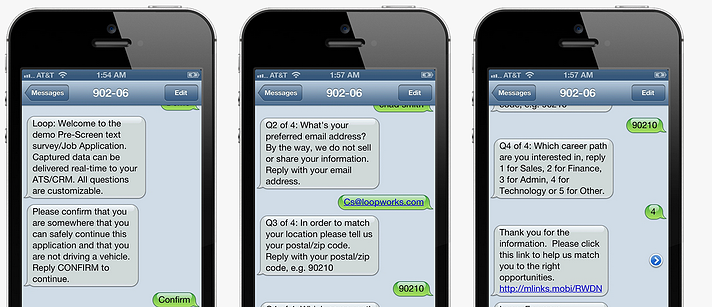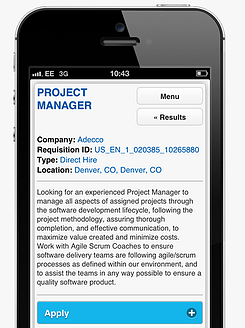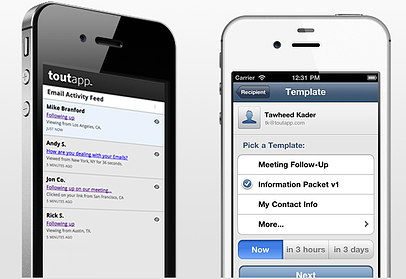Fewer and fewer candidates are using traditional, desktop-based ways of applying to open positions. People are always on the go, accessing information from laptops, tablets, and smart phones. They expect to be able to accomplish all their tasks on these devices, so it's critical to optimize your organization's application process for mobile access. Beyond making your site responsive to particular devices, or creating a mobile version of the site, there are a host of various mobile tools you can use to engage with candidates, post open reqs, and collect applications. Read on to learn about these tools and decide which would be best for your recruiting needs.
Loop
Loop offers a full suite of recruitment tools: text message campaigns to screen candidates, a user-friendly application process, and interactive gamification to increase engagement.
Loop's text campaign allows you to screen applicants based on a series of questions you determine. Through this medium, candidates can respond discreetly, on their own time, and give you the information you need to sort through the inbound interest.
Loop also offers full integration with your careers page, which will ensure your job reqs are neatly presented and accessible across any device.
Lastly, Loop offers a simple application process which allows users to import information from their social media profiles or Google Drive. Candidates can easily complete a comprehensive application while on the go.
Mobolt
https://vimeo.com/74293246
Mobolt focuses on the most important part of mobile recruiting: the application. Mobolt simplifies the application process into a mobile optimized format which plays nicely with any ATS. In addition, Mobolt will give your organization data on mobile applicant behavior, allowing you to optimize parts of the process where you may be losing candidates' engagement.
Jobaline
Jobaline aggregates job boards and posts open positions from your career pages in a mobile-optimized fashion. Similarly to Loop Works, applicants can also apply via text message.
Jobaline's text-to-apply feature also includes a series of automated pre-screening questions, which will save your recruiters valuable time and only bring forth the candidates who meet your specific requirements.
ToutApp
[youtube_sc url="http://www.youtube.com/watch?v=l2PgR8zvdvE"]
ToutApp's flagship program is on the desktop, but the reports and workflow-improving features are packaged nicely and easily accessible through their mobile app. Utilize email templates which sync nicely with Google Calendar to save time, and automatically upload information to your CRM with easy-to-setup integration. In addition, ToutApp provides data on when candidates view your email, and whether they clicked on links in the message. For example, a candidate who didn't respond to your email, but opened it more than once and visited your links may be a good opportunity for additional outreach.
ToutApp mobile also allows you to keep tabs on which candidates you'd like to follow up with, and allows you to automate the timing of your outreach.
That's it for now, but stay tuned for part 2 of this post, where we'll take a look at Ark, LinkedIn's mobile tools, Survey Monkey, and more!