For those of you regularly reading our blog, or paying attention to the ever-articulate and insightful musings of @EnteloRob, you'll know we were thrilled to be a part of Jobvite's 2014 Customer Summit this past week. Among various keynote speeches, enlightening breakout sessions from top recruiters, and lively discussion, we were also the first to get a look at some of Jobvite's newest product features. The formidable ATS has a detailed and robust product map, but it was one development in particular that seemed to catch everyone's eye.
@EnteloRob, you'll know we were thrilled to be a part of Jobvite's 2014 Customer Summit this past week. Among various keynote speeches, enlightening breakout sessions from top recruiters, and lively discussion, we were also the first to get a look at some of Jobvite's newest product features. The formidable ATS has a detailed and robust product map, but it was one development in particular that seemed to catch everyone's eye.
Jobvite's CTO and VP of Product gave a stirring presentation where they demonstrated new scheduling features. The new scheduling tool instantly displays other scheduled interviews as well as availability of various team members. There are a few more bells and whistles that I should probably leave up to Jobvite to unveil, but suffice it to say that the developments were met with thunderous applause.
For a variety of reasons, scheduling interviews can be a huge headache for recruiters. Getting candidates in on a day when all team members are available, not overlapping with other candidates, and arranging interviews in such a way that they don't fully interrupt that valuable engineering time proves to be no easy task. Luckily, there are a handful of tools out there that can make the insufferable, well, sufferable.
Greenhouse
Greenhouse offers utility mainly at the interviewing stage of the hiring funnel, and as such has some seriously useful scheduling tools. In addition to the ability to view scheduled interviews and research those candidates within the Greenhouse dashboards, relevant team members are sent email reminders of their upcoming interviews. How many times have you had to go over to a co-workers desk and remind them they have an interview, only to watch them scramble to do research and make it in to the interview room? With Greenhouse, they'll no longer have any excuses. Your team can be aware and prepared for each conversation, and can immediately fill out detailed scorecards on each candidate while the information is still fresh.
Toutapp
Toutapp's email tracking is already of massive use to recruiters, as it allows you to see when candidates have viewed your messages. If a candidate opens up one email, you know you've got a good subject line. If they open it twice, you know they're interested.
You can also utilize Toutapp's features when you go to schedule phone or in-office interviews. While this is mostly useful for yourself, it can save you a great deal of time clicking back and forth between calendars and inboxes. Just sync Toutapp with your calendar, and it will automatically include the openings in your schedule. The times you select will appear as a "here are some times that work for me" in the body of your email, giving your candidate several options and eliminating a tedious scheduling back and forth.
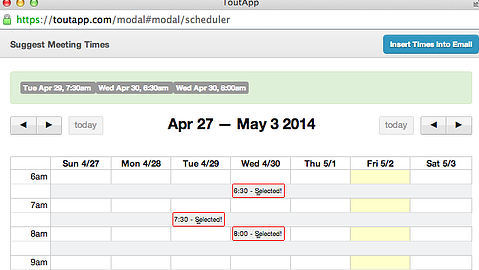
Google Calendar
I know, this one seems obvious. But let's remember, low-hanging fruit is still fruit! Request to view the calendars of all the team members who will be interviewing, and you can easily see what times are best to bring in candidates. For extra credit, select all relevant calendars on the left panel, and schedule group interviews in a mutally-empty slot.
Remember the Basics
When you're faciliating interviews, it's easy for team members to go over allotted time. Rather than hopping up every 30 minutes to gesticulate wildly through a conference room window, (we've all been there) have team members set an alarm on their phone for 5 minutes before their time expires, reminding them to wrap things up. Especially if you're interviewing multiple candidates on the same day, a few minutes here and there will really add up.
What other strategies and tools do you use to help schedule interviews? Leave a comment or tweet at @EnteloRob!

