Allow me to make a bold claim: we are currently at the outset of the Golden Age of Recruiting. Candidates are  willingly putting all sorts of information about themselves across various social profiles, so much so that what they put on their resume or application pales in comparison to the actual examples of their work and expertise posted to sites like GitHub, Stackoverflow, Dribbble, Quora, and others. For recruiters, this is a dream come true. You're in a position to qualify and assess candidates in a deep fashion that was never before possible.
willingly putting all sorts of information about themselves across various social profiles, so much so that what they put on their resume or application pales in comparison to the actual examples of their work and expertise posted to sites like GitHub, Stackoverflow, Dribbble, Quora, and others. For recruiters, this is a dream come true. You're in a position to qualify and assess candidates in a deep fashion that was never before possible.
There's only one snag. Unless you get an awesome tool that aggregates entire web presences and provides invaluable insight on candidate mobility via never-before-seen tools (nudge nudge wink wink know what I mean), then your research can be lengthy at best and fruitless at worst. Here are a few sneaky methods to shorten your time researching candidates, and find more profiles and email addresses.
Creatures of Habit
Humans are creatures of habit. We like routines and predictability. This holds true for social profiles: individuals often use the same account names and default pictures across multiple profiles. This represents an easy way to find multiple profiles and presences of a single candidate.
First, Google Chrome offers a handy built-in reverse image search. Simply right-click on your candidate's picture and select "Search Google for this Image".
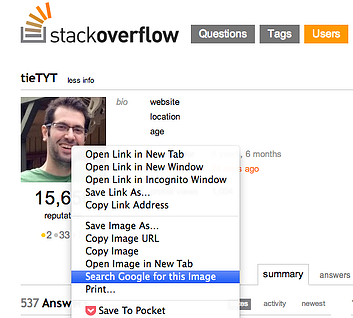
This reverse search yields links to the above candidate's GitHub and GameDev profile, as well as comments across various other sites.
Take a similar approach for the candidate's username. With the above example, you'll also find the candidate's GitHub as well as his posts on several different technical blogs. For extra credit, you can combine the two by searching for an image, finding a different username attached to that image, and searching that one as well.
The Truth (about Emails) is Out There
Just because a candidate doesn't put their email up on their LinkedIn page doesn't mean it isn't public. If you have a candidate's personal website, their email will often be listed on their resume, which, because it's usually a PDF or other image of text, won't be searchable. You can dig a little deeper by doing a whois lookup. Enter the domain name in question and you'll be taken to a page showing registry information about that domain. Anyone registering their domain would be well-advised to limit this information, but often, the email address of the registrar will remain.
It's generally good practice to limit this information. If you've got your own personal site, consider purchasing a "Whois Guard" to protect more sensitive information, like billing addresses, from prying eyes.
Do you recruiters have any cheeky ways to research candidates? Leave a comment or tweet @EnteloRob!

