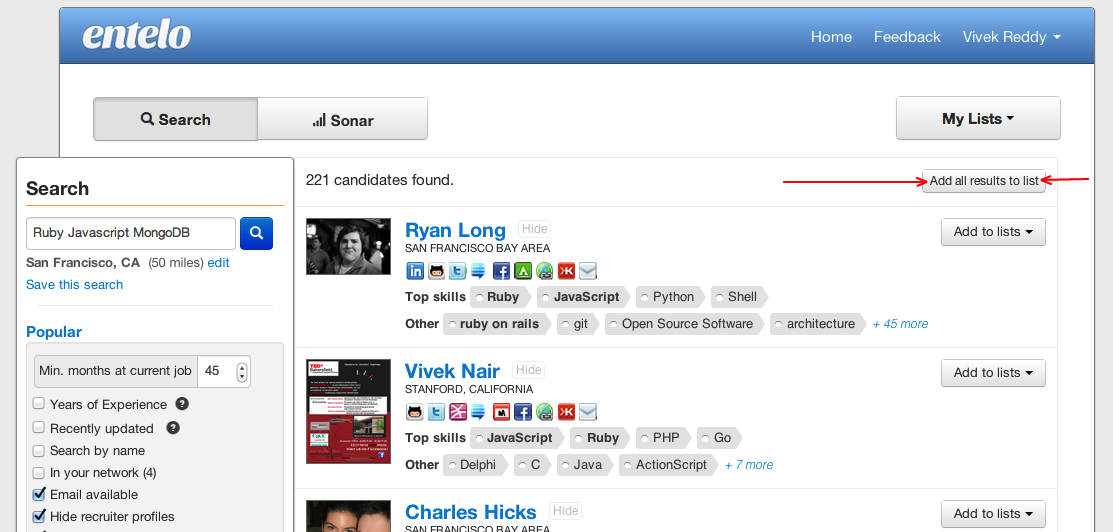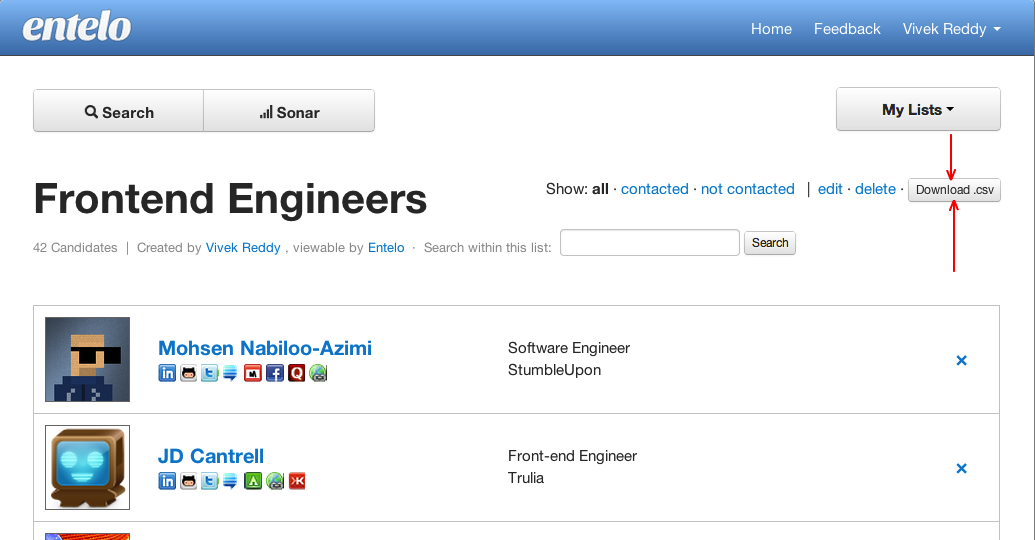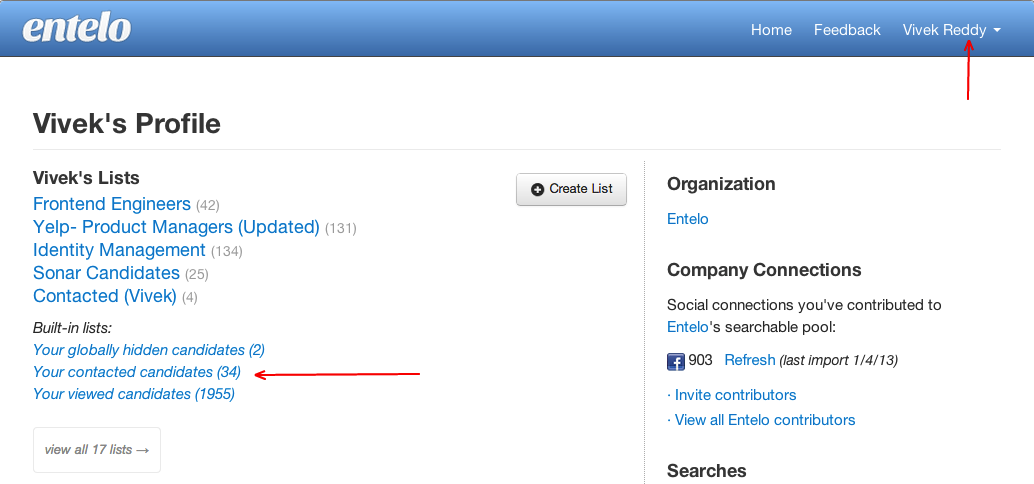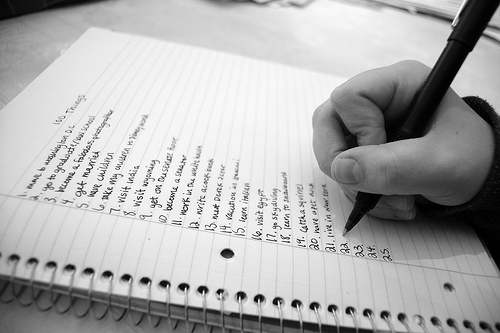
We've been listening to your feedback intently and have completely revamped lists on Entelo. Some of the most common requests we received at Entelo was more efficient adding of candidates to lists and the ability to export more data, both of which are now available amongst a few other changes. Here's the full breakdown of all the updates to Entelo lists, screenshots included!
Mass add to lists straight from the search results
Although we know how enjoyable it must have been to manually add each person to a list (yes, I'm being sarcastic), we've now made it much easier to run a search and mass add everyone in a search to a list. Simply click on the "Add all results to list" button and you'll be able to add everyone from a search directly to a new list or one you've already created. (Note: this only works for searches with 500 or less results)
Upgraded list export and ability to search within a list
When you're within a list, simply click on the "Download .csv" button and you'll be able to export all your list data including candidate's emails, schools and field of study, making it easier to take your Entelo data and upload into your applicant tracking system.
We've also added the ability to search within lists, making it easier to find specific candidates within any list that you've created.
Access auto-generated lists
Lastly, if you click on your name in the top right corner when logged in, click on "Profile" to access all your recent lists including a few we've auto-generated for you. You'll have access to the built-in hidden, contacted and viewed candidate lists, making it easier to access candidates you've taken specific actions on within Entelo.
If you have feedback regarding the new lists or have any other feature requests, you know where to contact us.