 Professional athletes take their equipment extremely seriously. So do entertainers. But when it comes to business we often fly by the seat of our pants. We start using a piece of software and we're hesitant to switch from what we know, even if we realize we're leaving productivity on the table. And we're rarely systematic about choosing which tools we use to get our jobs done. And this means we spend longer hours working with sub-optimal results.
Professional athletes take their equipment extremely seriously. So do entertainers. But when it comes to business we often fly by the seat of our pants. We start using a piece of software and we're hesitant to switch from what we know, even if we realize we're leaving productivity on the table. And we're rarely systematic about choosing which tools we use to get our jobs done. And this means we spend longer hours working with sub-optimal results.
Let's change that. :)
OK, a disclaimer first. We're still trying to figure out most optimal tools to use to get our various jobs done. And we always love to hear about things that are better than what we're using (post in the comments please!). But by now we've talked with hundreds of people who've been recruiting/talent scouting and we've learned a lot. So what follows is an attempt to share with you some of the best of what we've seen.
So for those of you are out looking for the best people in the world to pull into your organization, we offer seven powerful tools you should probably be using (many of which you may not have heard of before!):
 #1 - Highrise - Wait, you already have an Applicant Tracking System (ATS) right?! Sure but if ~60% of white collar professionals are open to new opportunities but not actively looking for work you're going to want to have lots of conversations with those folks. And if those passive candidates haven't formally applied to your company yet, your ATS may not be the right place to put them. So where should they go? We hear stuff like "folders in my email", "Excel spreadsheets" and of course, the ubiquitous "pen and paper".
#1 - Highrise - Wait, you already have an Applicant Tracking System (ATS) right?! Sure but if ~60% of white collar professionals are open to new opportunities but not actively looking for work you're going to want to have lots of conversations with those folks. And if those passive candidates haven't formally applied to your company yet, your ATS may not be the right place to put them. So where should they go? We hear stuff like "folders in my email", "Excel spreadsheets" and of course, the ubiquitous "pen and paper".
Enter Highrise. Highrise is an uber-simple, lightweight CRM. Think of it as "Salesforce lite". Many people indeed do use it for tracking sales leads or other forms of CRM but there's no reason you can't use it to take prospects. It has a great email "dropbox" feature that allows you archive conversations and it has some fairly slick integration with LinkedIn and Twitter. Most importantly, it's dead simple to learn which is important when you're contemplating introducing a second contact tracking system into the mix. Oh, and it's cheap too, especially relative to the time it could save you.
Now Highrise isn't the only system you can use to track prospects. We've been testing out a new product called Streak internally and like it a lot (works only if you're on GMail/Google Apps). And some ATS platforms actually do a reasonably good job of handling pre-applicants (e.g., we hear good things about Newton on this front). But the main point is use something. Otherwise you're likely not working as effectively and efficiently as you could be.
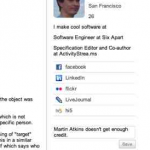 #2 - Rapportive - If you haven't used Rapportive (or a similar product), this might be a life-changing moment for you. Rapportive is a GMail plug-in that sits inside your email. When you are looking at someone's email GMail replaces the ads in the right sidebar (sayonara!!) with a very helpful set of information about the person you're conversing with. Not only that but you now can see the person's most recent Tweets, connect with them on LinkedIn, etc. all without ever leaving your email.
#2 - Rapportive - If you haven't used Rapportive (or a similar product), this might be a life-changing moment for you. Rapportive is a GMail plug-in that sits inside your email. When you are looking at someone's email GMail replaces the ads in the right sidebar (sayonara!!) with a very helpful set of information about the person you're conversing with. Not only that but you now can see the person's most recent Tweets, connect with them on LinkedIn, etc. all without ever leaving your email.
I can't think of many tools that have saved me more time in the last year than Rapportive. And while there may be a little cause for concern now that they've been acquired by LinkedIn, what we hear is that the product will most certainly live on and may even get better now that they can bring the full power of LinkedIn to bear on it. In addition, for those who are concerned about giving a tiny start-up access to your Inbox, it's much less likely to be a risk in the hands of a $9 billion publicly-traded company.
Rapportive isn't the only game in town of course when it comes to "Inbox intelligence". Xobni has a great tool, especially if you use Outlook. And we've heard some pretty good stuff about Gist as well (which was acquired by Blackberry). Give one of these tools a shot and you'll quickly notice the power of having all of that information at your fingertips when you're busting out emails.
 #3 - Asana - Ah-what? Think a to-do list on a ridiculously large dose of steroids and you'll have a pretty good idea of what Asana is. The guys behind Asana built another little software project previously that you might of heard of called Facebook. So needless to say, they're reasonably good engineers.
#3 - Asana - Ah-what? Think a to-do list on a ridiculously large dose of steroids and you'll have a pretty good idea of what Asana is. The guys behind Asana built another little software project previously that you might of heard of called Facebook. So needless to say, they're reasonably good engineers.
What makes Asana stand out in a world of dozens of options for to-do lists and task management apps? Simply put, speed. Speed was so important to the Asana that they developed their own web framework called Luna. Yup, these guys are serious. A lightning fast web app is only the tip of the iceberg though as it truly seems as if the Asana guys are trying to re-invent how we do work. So if you're looking for something to turbo-charge your projects you may want to give this a shot.
There are a few caveats here. Asana's a relatively new company and so the product is a bit immature. And particularly when it comes to mobile, Asana is lacking (a poorly reviewed iPhone app and no native Android app). If you're not quite ready yet to hop on the latest bleeding-edge app we'd recommend taking a look at apps like Basecamp, OmniFocus and RememberTheMilk. Comparing those three is like apples to oranges to bananas but spend a little time and you're likely to settle on something that's just right for you (and the improvement in your organization will be well worth it!).
 #4 - TypeIt4Me - Showing people how I use TypeIt4Me, a text expander tool, is often a mind-blowing experience for the recipient of the demo. What most people fail to realize is how much repetitive typing they do through the day. Sure, if you're including large blocks of text (e.g., a one-paragraph summary of what your company does) you probably cut-and-paste or have some sort of templating tool. But often you're communicating in smaller chunks that are also repetitive and when you add up the amount of time you are writing the same things over and over again, it's astounding (Mark Hurst agrees with me and goes so far as to say that "you're hardly using your computer at all until you include typeit4me in your daily computer usage.")
#4 - TypeIt4Me - Showing people how I use TypeIt4Me, a text expander tool, is often a mind-blowing experience for the recipient of the demo. What most people fail to realize is how much repetitive typing they do through the day. Sure, if you're including large blocks of text (e.g., a one-paragraph summary of what your company does) you probably cut-and-paste or have some sort of templating tool. But often you're communicating in smaller chunks that are also repetitive and when you add up the amount of time you are writing the same things over and over again, it's astounding (Mark Hurst agrees with me and goes so far as to say that "you're hardly using your computer at all until you include typeit4me in your daily computer usage.")
TypeIt4Me (and other text expanding tools) save incredible amounts of time by allowing you to assign blocks of text to certain keystroke combinations. For example, I have one set for the phrase "youcancall" which automatically replaces those letters with the sentence "You can call me at [My Phone Number Goes Here] or give me a good number to dial you at." I probably write that a dozen times a day and with TypeIt4Me I save a little bit of time each time I do. Now multiple that by the dozens of other sentences and sentence fragments and you can see how this adds up.
TypeIt4Me is a Mac-only tool but there are similar tools for PCs as well (Breevy is one we've heard about). Get yourself one of these and start using it now. You'll thank yourself for it.
 #5 - FollowUp.cc - Few tools have changed my life more in the last year than FollowUp.cc (eternal H/T to Garrett Neiman for the introduction to this service!). I try to adhere to Inbox Zero as much as I can and FollowUp.cc has helped me get there way more often. It works by allowing you to cc or bcc a FollowUp.cc email address and then archive or delete the email. Depending on which FollowUp.cc email you use, it'll bring the thread back into your Inbox at pre-specified time. For example, if I bcc "1w@followup.cc" and archive the email then PRESTO! one week later that email is back at the top of my Inbox.
#5 - FollowUp.cc - Few tools have changed my life more in the last year than FollowUp.cc (eternal H/T to Garrett Neiman for the introduction to this service!). I try to adhere to Inbox Zero as much as I can and FollowUp.cc has helped me get there way more often. It works by allowing you to cc or bcc a FollowUp.cc email address and then archive or delete the email. Depending on which FollowUp.cc email you use, it'll bring the thread back into your Inbox at pre-specified time. For example, if I bcc "1w@followup.cc" and archive the email then PRESTO! one week later that email is back at the top of my Inbox.
How would a recruiter/talent scout use this? First, it's great for reminding you to ping someone from time to time. Let's say a prospect tells you they aren't currently looking to leave their job because they're wrapping up a big project but might be available in a couple of months. No sweat! Just cc (or bcc if you don't want the other person to know) 2mo@followup.cc (which you can pre-load into your address book) and two months from now you'll be prompted to reach out at what might be just the perfect time.
There are all sorts of uses for a tool like this and it's tough to fathom how useful it can be until you try it. The nice part is that you can do so for free and even if you become a heavy user it's relatively cheap (I think I pay $5/month which is well worth for the productivity enhancement and piece of mind it provides). There are other alternatives to FollowUp.cc as well such as Boomerang that might be worth checking out.
 #6 - Quicksilver - A few weeks ago I was on a plane and when we landed the guy next to me said "Man, you fly around your computer!" He was truly amazed. The secret? An application launcher called Quicksilver. Quicksilver allows me to switch between applications with just a trigger (for me it's CMD+Space) and a few keystrokes. I can switch between my GMail, Google Calendar, Chrome, Highrise, Asana and Evernote faster than it might take most people to launch a single application.
#6 - Quicksilver - A few weeks ago I was on a plane and when we landed the guy next to me said "Man, you fly around your computer!" He was truly amazed. The secret? An application launcher called Quicksilver. Quicksilver allows me to switch between applications with just a trigger (for me it's CMD+Space) and a few keystrokes. I can switch between my GMail, Google Calendar, Chrome, Highrise, Asana and Evernote faster than it might take most people to launch a single application.
Quicksilver gets even more powerful when you combine it with Fluid, which allows you to turn any web applications into a "stand-alone app". Now not only can I fly around my Mac apps, I can fly around Mac apps and websites at the same time. I can literally switch from Facebook to GMail to Chrome to Asana to LinkedIn in a matter of seconds and, here's the best part, without ever touching my mouse or trackpad. Once you get good with Quicksilver + Fluid you do truly get the sense of flying around your computer. It's incredibly powerful.
I've heard of other apps like Quicksilver for the Mac so you may want to research a bit (Alfred in particular sounds promising) and if you're on a PC I can't be nearly as helpful (although this guy wrote up a list of 10 Quicksilver alternatives for the PC that you should check out). And I'll add that Quicksilver isn't necessarily the easiest app to get set up. But as far as I'm concerned, it's well worth it.
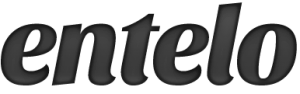 #7 - Entelo - You didn't think I'd write all this up for our blog and not mention Entelo did you? Truth is that we've spent thousands of hours thinking about how we could make the process of discovering talent more intelligent and efficient. We're just getting started but we've already loaded the product with all sorts of goodies that will help you discover talent in a fraction of the time it took you previously. We'd love to have you give the product a spin (especially if you're looking for top-tier designers and engineers to join your team) and tell us what you think.
#7 - Entelo - You didn't think I'd write all this up for our blog and not mention Entelo did you? Truth is that we've spent thousands of hours thinking about how we could make the process of discovering talent more intelligent and efficient. We're just getting started but we've already loaded the product with all sorts of goodies that will help you discover talent in a fraction of the time it took you previously. We'd love to have you give the product a spin (especially if you're looking for top-tier designers and engineers to join your team) and tell us what you think.
Whew...that was a lot of stuff huh? Hopefully at least a few of the things on this list will help you become more productive and satisfied in your job. We don't make any money from recommending any of the above apps (except Entelo I guess!). We just love them a lot and have benefited greatly from them over the years.
Tracking down the best possible people on your planet for your company isn't an easy gig. Invest the time in tools that will help you do it better and you'll be thankful in the long run that you did. As will your boss. :)

